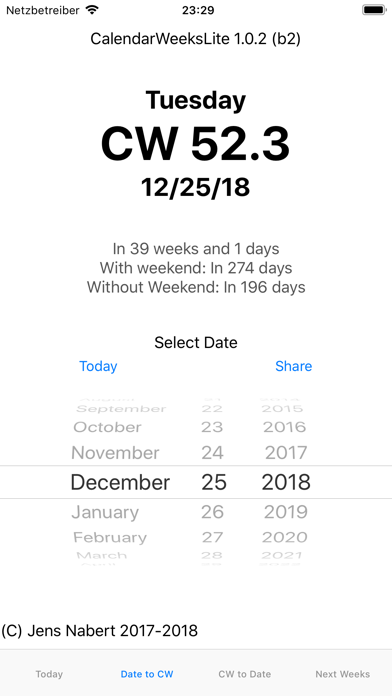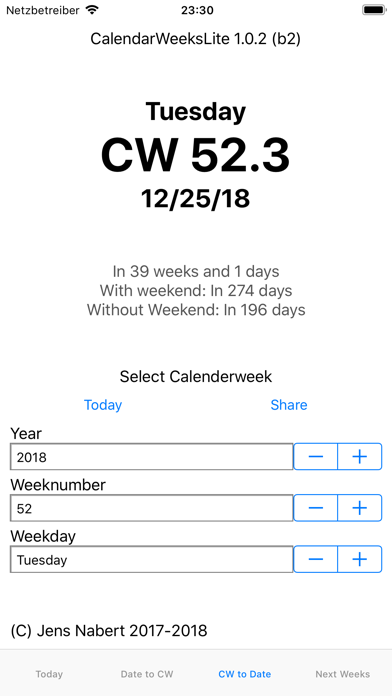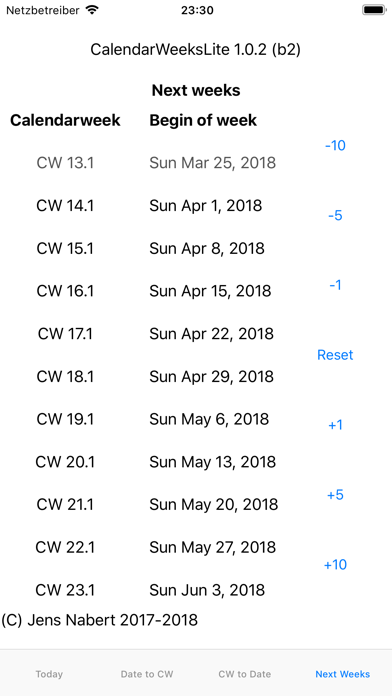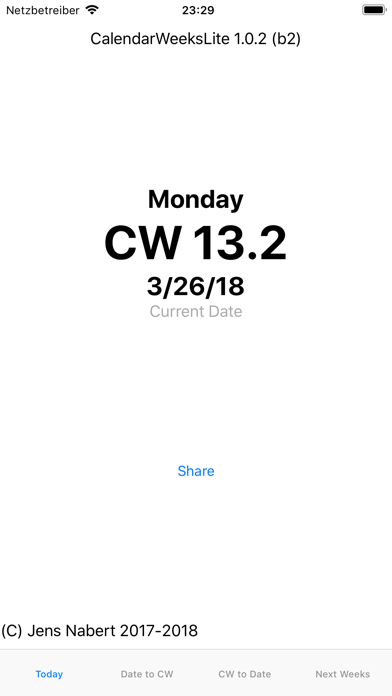
CalendarWeeksLite app for iPhone and iPad
Developer: Jens Nabert
First release : 31 Mar 2018
App size: 7.53 Mb
Introduction
=========
In the normal, private world we think in days, months and years. In everyday working life, however, planning usually takes place in calendar weeks. Many employees do not even know the current calendar week. At this point CalendarWeeksLite helps and builds a bridge between the two worlds.
CalendarWeeksLite
==============
CalendarWeeksLite displays the calendar week for the current date. It is also possible to specify the calendar week on any date. Conversely, the corresponding date can also be calculated based on a calendar week.
Particularities
==========
The CalendarWeeksLite was developed with SWIFT especially for iOS. As a result, it is optimally integrated into the system, offers an optimal app feeling, best performance, requires minimal storage space and offers system-specific functionalities.
Main functionality
=============
After starting the application, the question about the current calendar week is answered and the calendar week is displayed for the current date.
In order to understand common details of calendar weeks in the project business, the date can be calculated for any specification of a calendar week (with the corresponding year).
However, any date can also be converted into a project-understandable specification as calendar week.
The range of functions is completed with a display of the next ten calendar weeks with date of beginning which is useful in the project business. The 10-week excerpt can be moved over time, for example, for a retrospective of the past few weeks.
Summary of functions
================
- Show current calendar week
- Determine calendar week at a defined date
- Determine date for a calendar week
- 10 weeks preview
- Share